SmartGlass for Android, control your Xbox 360 with mobile
During E3 2012, which took place this past summer in Los Angeles, Microsoft unveiled some new future for the final stretch of his Xbox 360. One of them was called SmartGlass application, which just became a reality and you're available for download from the bazaar Play Google operating system Android . SmartGlass offers complete interaction between our Android smartphone or tablet and menus and various functions of our Xbox 360. The idea is to have a second device GamePad Wii style U, while saving the enormous distances.

The application, available for free in the bazaar of Google applications Play, which comes to improving in his day was launched as Xbox Companion and sadly offering a limited number of options to control our console. However, even though Microsoft has tried that can handle the Xbox 360 and Wii U does with his command-tablet, we can not perform at least for now, more fundamental actions as controlling certain games or driving a submenu of these. Anyway compared to what Xbox 360 users had before, SmartGlass opens up a range of possibilities focused once again leaving aside the traditional joystick. Below we detail each and every one of the possibilities offered SmartGlass and we leave you with the direct link to download it free from Google Play.

Taking both the Xbox 360 logically as our smartphone or tablet connected to the internet, we can execute and perform actions SmartGlass very disparares as explore the console with the finger touching the screen. The virtual keyboard of our device can be used to write on the Xbox 360, which I appreciate enormously since those who have no keyboard, writing done very slowly with the joystick. You can also surf the internet providing keyboard and full zoom. Another function of SmartGlass makes available the entire catalog of music, video and games from Xbox Live, for which we can make our searches. Those who visualize movies, videos and listen to music on your Xbox 360, will now pause, forward, rewind and pause reproductions from mobile SmartGlass. The Xbox Live avatar can be modified and we can continue our achievements and compare them with our friends. Of course once again and using the virtual keyboard, we send messages to our contact Xbox and make changes to your profile.
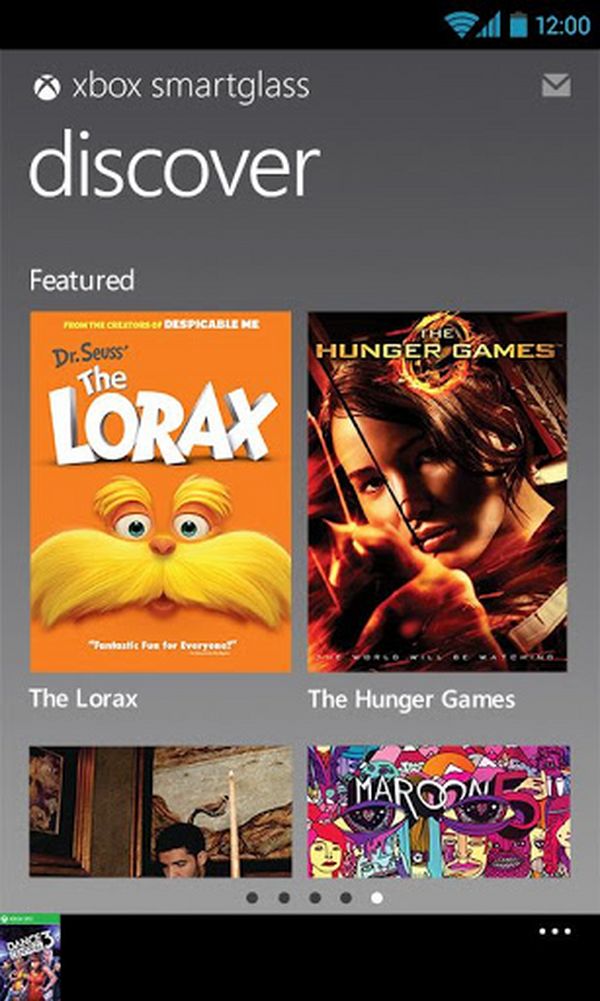
Although Microsoft specifies that the application is compatible with most Android smartphones or tablets, the truth is that they are starting to get the first reports of incompatibilities with terminals even well known and not very old. Hopefully Microsoft will update the program to fix these problems and SmartGlass can reach the most users. Before leaving you with the download link, it should be noted that it is necessary to use SmartGlass Xbox to be subscribed to log on and a device that supports a resolution WVGA or higher.
If you want to support our job please visit our links, we have a lot of offers for you, if not you can also visit our Top 10 past articles

